FileScout is a file explorer for BlackBerry smartphones. In addition to its core functionality (browse the file system, create directories, copy, move, rename, zip, unzip, delete files, or open your media files directly, FileScout also allows you to open text files (including .ini, .xml, etc.) so you are able to edit, copy, and paste text segments of text.
Additionally FileScout allows you to manipulate images (resize & rotate), easily save and access your favorites, search for files, create playlists across multiple folders, send files via email or Bluetooth, archive your SMS & eMails and capture device screenshots.
FileScoutLite - the free alternative
In the past FileScout was available as Donationware. This concept was not understood by the majority of the users and as consequence FileScout now needs a Registration Code in order to use the full functionality of the application. As alternative a free FileScoutLite Version is offered. FileScoutLite is providing the basic file manager functionality. For the free FileScoutLite version no Registration Code is required. Simply download the FileScout Trial version and select Use free lite Version within the application.
· FileScout is a file system browser for your BlackBerry (including hidden files)
· Create directories, copy, move, rename, or delete files
· Zip and Unzip files or complete directory structures with your BlackBerry (no support for password protected zips) or browse the content of a Zip and extract only the required part(s)
· Copy and delete complete directory structures
· Open all media files (supported by your BlackBerry)
· Register additional file types with other (3rd party) applications (if supported)
· Open files (like ini, xml, etc.) as plain text so you can edit, mark, copy, and paste text fragments of files that normally can't be opened with your BlackBerry. This can become very valuable when you receive email attachments that are not normally supported by your BlackBerry
· Delete pre-installed wallpapers, videos, and ringtones in order to free memory on your device (not supported on OS5 or higher). Please note: once these files have been deleted, the only way to get them back is to hard reset your device!
· Display thumbnails for supported image files (for details check the configuration options)
· Search for files and directories on your BlackBerry device
· QuickFilter the current directory [no fully supported with Suretype or Multitouch Keyboard]
· Send any file as an email attachment to your BlackBerry contacts
· Send/receive any file(s) via Bluetooth to/from an another device that support OBEX
· Access your Dropbox: (via the FileScout Dropbox Plugin)
· Define list of favorite directories (as shortcuts)
· Show details for files & directories [modification date, is hidden, etc...]
· Image Viewer - browse though the images of a directory (incl. 'Next' & 'Previous' functionality)
· Text Editor that supports multiple encodings and include features like text search or auto-backup
· Resize (& rotate) images in order to save time and money when sending photos to your friends via your BlackBerry
· Create audio playlists (across multiple folders)
· eMail & SMS Archive Function
· Drive Usage Information (see which directory will use how many disk space)
What's New in This Release:
· New Appearance Option (Touch Devices only): Hide Toolbar (change will take only effect after a restart of FileScout)
· New Settings Category 'Copy, Paste & Clipboard Setting'
· Search have an additional checkbox to search only in the current directory and all sub-directories
What's New in This Release:
· When on your BlackBerry device there are multiple ContentHandlers registered for a a file type (extension or mime type) then FileScout will prompt you with a dialog and allow you to select with which application you would like to open the file.
What's New in 2.9.0.7:
· Bugfix for Encoding selection in the 'Save as' function (integrated text editor)
· Minor UI tweaks for comboboxes (choices)
What's New in 2.9.0.5:
· WiFi-Sharing (via separate FREE Plugin that can be installed via the Options)
· For Users of OS5 and above: The WiFi-Sharing Plugin comes with a WLAN SSID-Autostart feature! So you can configure the Plugin to autostart the sharing service once your device is seeing (not necessarily connected to) a specific SSID (multiple SSIDs could be configured). As soon as the Device does not have any connection to the SSID the Service will be automatically shut down (if you are not using FileScout currently).
· Improved Thumbnail-Cache Handling
· Thumbnail-Cache can be now completely wiped (and re-created) from the Thumbnail Option
· Small performance & stability fixes
What's New in 2.8.0.2:
· FileScout & FileScoutLite ZIP-file handing have been re-written
· With the new v2.8.0.1 build there should be no limitation concerning the file size of ZIP-Archives that you could browse or de-compress with FileScout (or FileScoutLite).
· When you unzip a large (e.g. 100MB+) archive, please have in mind that you still hold a mobile device in your hands (and not a PC or Mac equipped with a SSD). Most of the time that is required (to process an ZIP-Archive) will be needed for the actual reading (of the compressed stream) and the writing (of the de-compressed data).
· The new build will also report almost instantly, if an archive can't be read by the application (probably cause it is corrupted/broken).
· Please note that even if most of the ZIP code have been rewritten FileScout is still not able to read password protected archives.
What's New in 2.7.1.7:
· eMail Archive function fix (was broken in v2.7.1.5). After archiving a Message the folder (in which the message was saved) was not opened automatically.
· [SHIFT]+[X] key shortcut. Will now also work if the favorite chooser is open. Will now also work if the history chooser is open. Will now also work if the directory chooser (tree) is open
· Dropbox Plugin fix (v1.2.7.1.6). The FileScout Dropbox plugin comes with a own Dropbox directory structure cache (simply cause to avoid hammering the dropbox API Server with 'listing' requests). This information will be verified after 24h automatically (or manually by choosing refresh from the #Menu). When the content of a directory did not changed on your Dropbox in this 24h then the FileScout Dropbox Plugin failed to show you the directory content (and showed instead *Empty*). Simply re-open the Dropbox Plugin again would have showed you the content afterwards.
What's New in 2.7.1.6:
· After the Torch OS have updated to OS 6.0.0.458 the Context menu showed up after using the touch screen to change the current directory or open a file. This ContextMenu will now be suppressed by the new build.
· DriveUsage calculation fix
· ImageViewer background preloading optimizations
What's New in 2.7.1.5:
· When multiple applications have registered itself as content handler for a file type FileScout will show a application chooser. So now you can select if you like to open a file with application 'A' or with application 'B' [if 'A' & 'B' have registered itself for the same file type (mimetype/extension/suffix)]
· When you create a playlist the content of the playlist will be sorted (depending on your current FileScout sorting settings)
· New key shortcut to close FileScout instantly: [SHIFT]+[X]
· Some performance improvements when working with the TextViewer/Editor (the hourglass should appear less often - if at all)
· EMail-Archive function: Instead of the Message-HashCode a TimeStamp will be used in order to create a Message-Subfolder (for some reason there have been reports that the message hash was not 'unique-enough')
· *.M4B files will be considered as playable Audio files.
· FileScout will check the compatibility with the installed Dropbox Plugin (and automatically open the Browser if an update of the Plugin is required)
· Filescout Dropbox Plugin - Dropbox APIv1 Support
· OS7.x main application icon size adjusted
What's New in 2.7.1.3:
· FileScout HomeScreen Hotkey [F] can be disabled in the General Options
· Fix for OS7 devices: Screen refresh issues when using [SHIFT]+[O] (sort) and [SHIFT]+[I] (invert sort order)
· Fix for Editor (when 'open in read only' is disabled): Opening of smaller files will not place cursor at the begin of the file
What's New in 2.7.1.1:
· Maintenance Release
· Fixed 'false' Error Message for RegistrationCode verification
What's New in 2.7.0.9:
· This build implemented the switch between the default FileScout Version and the 'BBM connected' Edition in a complete different way. This should make it again possible to launch FileScout via 3'rd Party Launcher applications that have issues with the previous implemented switch. This should also fix the issue that in some cases (permission related) FileScout could not be started at all.
· Fixed 'Module Verification Errors' reported by some users (after BBM6 was installed).
What's New in 2.6.0.1:
· Bold 9900 adjustments to meet the new resolution
· TextEditor now have the option to enable AutoComplete & SpellCheck
What's New in 2.5.0.2:
· After the Torch OS have updated to OS 6.0.0.450 the navigation with the touch screen can fail [or looks like that the user input (touch/click) will be ignored] - The new FileScout build 2.5.0.2 have implemented a work around for this issue in order to get the behavior as everybody is used too - before the OS was updated on the Torch. This also effect the FileScout Dropbox Plugin which was also updated.
· When you are a Torch User who have installed the new OS 6.0.0.450 then please follow this procedure
· 1. Go to BlackBerry Options - Device - Application Management
· 2. Scroll down in the list and select 'Filescout Dropbox Plugin' (v1.2.5.0.1)
· 3. Deinstall the Plugin and when asked for a reboot select "no" (or later)
· 4. Now update your FileScout Installation to v2.5.0.2 and now perform the requested reboot
· 5. After the device have rebooted: just install the Dropbox Plugin as you did initially
What's New in 2.5.0.1
FileScout Caches will be initiated on device start (and not on each start of FileScout):
· FileScout will now start way much faster
· Search and GoTo-Directory functions are instantly available after FileScout is started
· Previously generated Thumbnails will be displayed right after the start
· On application exit Thumbnails Cache will not be written - so the application close right away
· Thumbnail Cache will be fully automated written (when an updated is required) every 24h in the background
· Thumbnails will be automatically generated (in the background) when a new image is created on the device
· The complete new behavior & functions can be of course switched off in general options of FileScout
· FileScout will handle the SDCard insert or remove events
· New key short cut [SHIFT]+[T]: Goto Top of the file list
· New key short cut [SHIFT]+[B]: Goto Bottom of the file list
FileScout Dropbox Plugin Integration:
· In order to keep the main FileScout Application as small as possible the FileScout Dropbox Plugin is a separate available Application by emacberry.com that allows you to interact with your Dropxbox. The Plugin have to be installed separately OTA. Therefore you will find in the FileScout options a new Section called Dropbox Options. When the Plugin is not present you will find there a button which allows you to install the FileScout Dropbox Plugin OTA directly from FileScout just with a single click. After the Plugin is installed you need to specify your Dropbox login details (email & password) and press the login button. After your login have been verified you can start to access your Dropbox from FileScout.
What you can do with the FileScout Dropbox Plugin:
· Download single files, list of files or complete folders (not recursive) from your Dropbox to any folder of your BlackBerry Device. This can be done by navigating to the destination folder and select Receive from... from the #Menu within Filescout and in the following popup Dialog select Dropbox.
· Upload a single file, a selection of files or complete folders (not recursive) from your BlackBerry Device to your Dropbox. Select a file, multiple files or a folder and select Send to... from the #Menu within FileScout and in the following popup Dialog select Dropbox.
· When you are uploading a file, files or a folder you can also create a new directory at your Dropbox.
· FileScout is caching the folder and file structure of your Dropbox if you like to force a refresh you can do this via the Refresh #Menu
· Display file or folder details for any item on your Dropbox (key short cut [O|I])
FileScout Dropbox Options:
· Logout - disconnect FileScout from your Dropbox account
· Enable/disable Online Warning Message (warning about transfer volume)
· When you use "Auto" as FileScout Options/General Options/Preferred Network setting you can disable certain fallback transports - e.g. when your BES Admin have blocked access to the Dropbox URL.
· Enable/configure a warning notification if a transfer will exceed a certain volume - you can select between OFF, 1 MiB, 5 MiB, 25 MiB and 200 MiB
· Check for FileScout Dropbox Plugin Update button
· Clear FileScout Dropbox Plugin Cache button - FileScout is caching the folder structure of Dropbox - this cache can be flushed via this function.
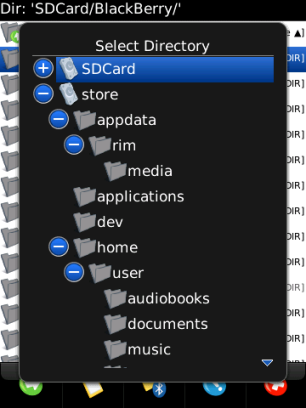 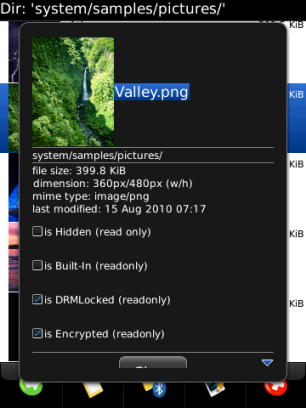
|