|
Pocket DVD Wizard - Convert your DVDs and video files so you can download, and play them back on any of the following devices:
- Windows Mobile Pocket PC
- Palm OS device
- Playstation Portable (PSP)
- Apple iPod Video and iPhone
- Microsoft Zune
- Blackberry
- Portable Media Center
- Video Cell Phone
- Windows Smartphone
- Creative Zen Vision, Vision:M and Vision:W
- Disney MixMax & Nick Npower Fusion
- Windows CE device
- Archos Media Player
- Epson PhotoFine P-2000
- Gizmondo
- and more.....

The new Pocket DVD Wizard is even faster than before with superb high quality output, tried and tested support for more devices than ever and of course, the fantastic, easy to use Wizard interface.
The price for the Pocket DVD Wizard has remained as low as ever with no discount codes required!
Version 5 highlights...
- The Pocket DVD Wizard is very, very easy to use with its simple step by step interface!
- You can fit a several DVDs on just a single memory card.
- Superior video quality with WMV, AVI and MP4 output now supported.
- You only need one piece of software, the Pocket DVD Wizard supports multiple output devices.
- No need to buy any additional playback software.
Support for both included media players (eg Windows Media Player for Pocket PC) and external players (eg MMPlayer, TCPMP)
- 'Black bars' on the top and bottom of the picture can be removed.
- You can record multiple episodes to separate files without additional user interaction (and its easy to do!).
- You can specify start and stop points to record just part of the dvd.
- You can enhance the video brightness for small device screens.
- You can select high quality, balanced output or high speed - you make the choice.
- You can select alternate languages and subtitles.
- Landscape 'Full Screen' playback on all devices, including the Pocket PC!
- Free trial version is available - try before you buy.
If you want to select some of the more powerful options, such as playback language selection, legible subtitle addition or even alter aspect ratios or clip the original DVD content, you can. Simply click the 'options' tab in the software.
DVD conversion process
All the conversion and file handling is done using the speed and power of your main Windows PC giving both fantastic still frames and fast action video quality, while saving you time and money. The software is designed to be very easy to use and requires no additional 'playback' software to be purchased for your Pocket PC or other handheld device.
The Pocket DVD Wizard software uses advanced compression techniques to fit a whole DVD on a memory card the size of a postage stamp. You can then play back the resulting movie file using the standard Windows Media Player already installed on your Pocket PC.
Target your memory card size
From 128mb through to 1Gb+, you can select your target card size.
The Pocket DVD Wizard is not restricted to fixed memory card sizes, you specify the memory card size you have (or how much space you want to use) and the software makes the adjustments needed to give you the best conversion possible, whilst targeting your specified output size.
Specify start and stop times
If you have a clip you want to convert, you can do just that. Specify the start and stop times and the Pocket DVD Wizard will create a video file from that part of your DVD or video file.
High quality conversion
The quality of the conversion is very high in all modes, but it can be set to three different levels, depending on how much time you have to convert the file.
You can also select a 'switch off pc' option, to turn the pc off when the conversion has finished.
All versions of Windows supported
The latest version of the Pocket DVD Wizard runs on any Windows desktop or laptop pc capable of playing DVD videos.
More than just a DVD conversion tool...
You can also convert MPEG, AVI and WMV files!
Forget expensive, and bulky portable DVD players, if you already have a Pocket PC you can keep the kids (and the adults!) quiet for hours.
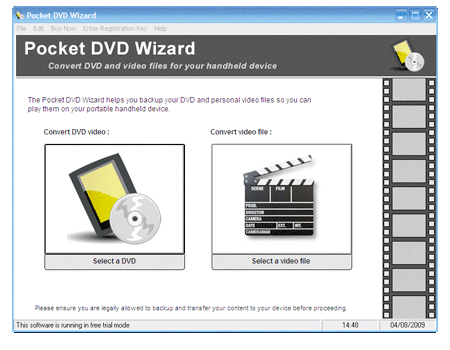
|