Quick Links are okay, but you can not have a quicklink for everything. Or are you just conservative and want to have a launching tool on your PPC? WiMoRun enables you to run programs typing in their name or a keyword. You can start all executable applications within the whole device. With the T9 panel you can choose your apps even faster.
· run programs by typing their names
· tag programs to get an alias i.e. calc will open favourite calculator
· autocomplete list in realtime
· application cache to boost speed
· T9 input panel for faster searching
What's New in This Release:
· crash problem after generating cache is resolved.
· added an application icon, thanks to Farmer Ted
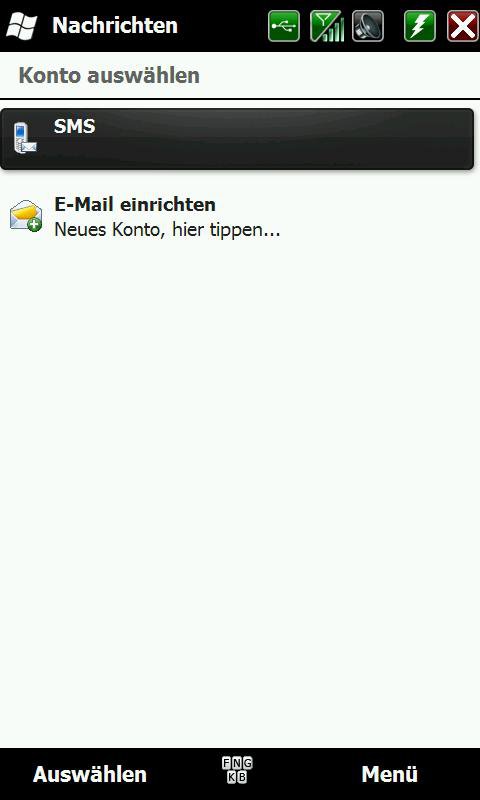
_programView.jpg)
_programView.jpg)
