|
RapidRead is a forum reading app similar to Tapatalk. The aim of this application is to offer you a fast, easy and economic way of accessing your favourite forums, without the need of a web browser or extra costs on your data plan.
What's New in This Release:
· Beta period extends to 1/9/2011
· You are able to access phpBB forums now
· There is a new option in the settings, where you can set RapidRead not to check for new pms when you login to a forum. This will save you loading speed and data transfer.
What's New in 0.7.4 beta:
· You can now login and post again
· Favorites doesn't duplicate themselves anymore
· Beta period extends to 1/6/2011
What's New in 0.7.3 beta:
· Fixed Multi level subforums
· Fixed Some QVGA Icons
· Fixed Message box height. It is now dynamical so it should work great on all screens.
· Renew structures option added (This option cleans your forums saved structure, and forces RapidRead to re-download the structure) I suggest that you do that after you install 0.7.3
· New About option
· I removed the BeginUpdate - EndUpdate, so there is a chance that you have LESS OutOfMemory errors. (Again not my fault, and yes Omnia has a thing with it)
· Scrolling is smooth again (for those who were using the 0.7.2.5 Unofficial version)
· When you login, it shows your username now, instead of "TeDeV"
· You can reply more than once to posts now
· Beta-Test period extended to 1/4/2011
· Option to not load avatar pictures in posts. Maybe this will stop (in a small scale) the OutOfMemory errors to some people. (Use the Options menu at the start)
What's New in 0.7.2 beta:
· Ability to post messages.
· Ability to send pms and read them of course
· Fixed the crash problem when you add a new forum
· You can now fill in username / password when you add a new forum
· You can delete forums from your list
· You will get a pop up notification, when you receive a new pm
What's New in 0.7.1 beta:
· Ability to add a thread to a favorite list for each forum. Now guests can have favorites to watch out
· Fixed the post's time. Now they are correctly displayed.
· Double-click or right-click on a post and you will get the Pics and Links option. Now you are able to view pictures inside a post, in the most economical and fast way.
What's New in 0.7 beta:
· Back button works everywhere now
· Error 501 finally fixed. It should work to everyone now
· Ability to add your own forums (they must have tapatalk plugin)
· Ability to move to bottom or top inside a topic using menu.
· You can now see post number under poster's name
· If the poster is online you will see his name with orange color.
· Uses less memory.
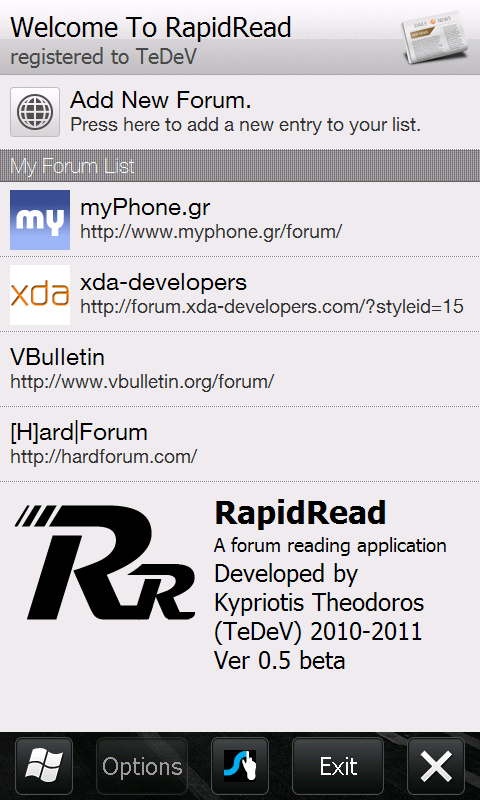
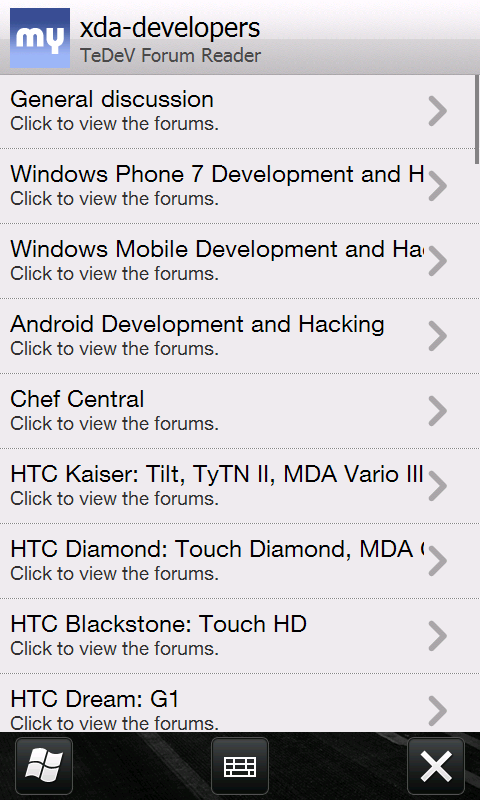
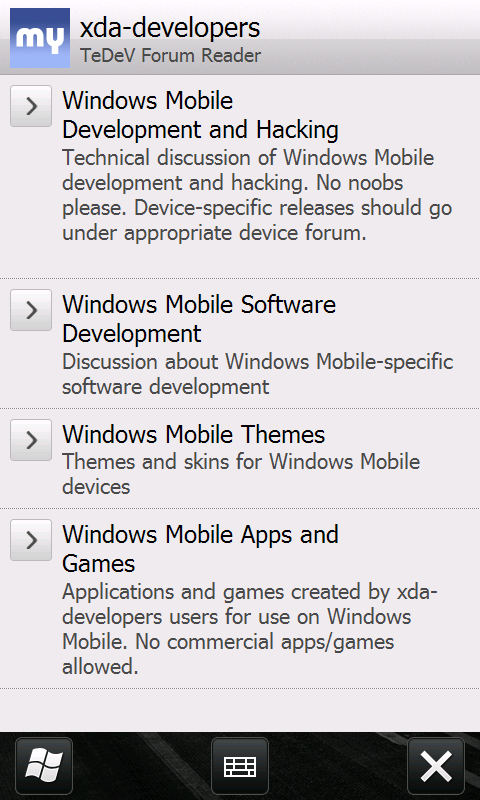
|
