|
Touch Tools for HTC is a powerful set of applications that let you modify different settings on your device that would not otherwise available to you.
There are currently 7 applications that make up the full Touch Tools Suite:
• Touch Tools - This is the main interface for tweaking various system related settings.
• Boot Manager - This give various options like Soft Reset, Hard Reset, Bootloader Mode, Suspend, Power Off and Disconnect Data. Can also integrate to Long Press End Key as an Action Screen.
• Snatch Screen - Allows for taking screen shots on the phone by shaking the device which stores them to the specified save location. Includes various options.
• Rotation Manager - Allows you to add Auto Rotation for applications you choose. Includes automatic Window Info detection: ClassName, EXE Path etc. Has List Import/Export support.
• Slim Volume - Allows you to add support for the Slimline Volume display to applications you choose. Includes automatic Window Info detection and List Import/Export support.
• Network Folders - Allows you to make use of your Pocket PC's networking capabilities by mapping shared folders on your PC to your device. Also supports Samba/Linux Shares.
• PinchZoom Manager - Lets you add Pinch to Zoom support to your applications easily. Includes automatic Window Info detection and List Import/Export support.
What's New in This Release:
· Added: Bluetooth, WiFi and Phone Radio toggle buttons to Boot Manager for ease of access.
· Added: Bluetooth, WiFi and Phone Radio toggle buttons to Touch Tools under a new menu called Communication Options under Options.
· Changed: Disconnect Data option has been moved from Boot / Device Options to Communication Options.
· Changed: All ListView controls should refresh their items a little quicker now.
· Fixed: A bug in HotKey Management page where an incorrect registry type was written when saving settings.
· Fixed: A bug in System Viewer where compact mode would not display correctly on slower devices
What's New in 2.0 PR1.6:
· Changed: Button in Boot Manager to Restart Manila will now either be enabled or disabled depending on if Manila is running or not.
· Changed: Button in Boot Manager to Disconnect Data will now either be enabled or disabled depending on if there is an active data connection or not.
· Fixed: A few bugs in the Battery Information page. Now the info will refresh automatically. Also revised the layout slightly.
· Fixed: A Bug in System Viewer where it would not detect itself correctly in the Running Programs list.
· Changed: The Button for the 3G in Comm. Manager option has been altered to make it look better (In Comm. Manager).
· Changed: A few minor framework changes and code optimization in several places
What's New in 2.0 PR1.4:
· Fixed: Touch Tools will now load correctly on all TMOUS based ROMs.
· Fixed: A few bugs in the HotKey Management UI.
· Fixed: StartMenu Program Items will now enumerate in HotKey Management on all ROMs regardless of language
What's New in 2.0 PR1.3:
· Fixed: 3G in Comm Manager option now works correctly for TD2 and HD2 on stock ROMs.
· Improved overall stability throughout the application suite.
· Enabled HotKey Management menu option for TD2 users.
· Added Randomized Background Images to relieve the boredom of the same repetitive Background
What's New in 2.0 PR1.2:
· Added: HotKey Management Option to Options Menu. This lets you choose a custom application or even a preset command to link to the Long Press of the End Key. This new function will also enable the Long Press Send Key in Settings> Personal> Buttons within the OS.
· Added: Format button to the Memory Information page under Device Information, allowing you to Format the SD Card when selected. This formats the card to the same specification as the HTC utility as I am using their API.
· Fixed: Start Menu Icon spacing option under UI Settings should be a bit more stable and compatible for more users.
· Fixed: Confirming Settings on the Bluetooth Settings page with the WIDCOMM Fix already Unchecked gave an unable to write to registry error.
· Fixed: Disable SMS Sent Notification option under Phone Settings page 2, did not work for ROMs that use HTC Messaging.
· Changed: Added additional options to the Performance Settings page. You now have even more options for selecting cache sizes, An option to Enable or Disable Cache Warming, Memory Allocation for certain HTC apps and Display Driver settings. You will even be able to select a different Display Driver!
· Fixed: SD Card detection was broke in the previous release of Touch Tools. Now when you are on the Memory Information Page under Device Information, when you have the Storage Card selected and its removed from the device, its detected and will automatically re-select the Device Storage correctly.
· Added: Restart Manila option to the Boot Manager app as some people find this useful.
· Changed: Altered the integration option in Boot Manager to make it compliant with the new HotKey Management Utility.
· Minor bugs fixed / code optimized.
What's New in 2.0 PR1.1:
· Added: HTC Album Exclude List to Media Settings page to let you exclude specified folders from appearing in HTC Album.
· Added: Running program detection. When confirming settings on Opera Settings page, TouchFLO Settings and HTC Album Exclude List you will be prompted to restart the application if it is detected running already.
· Fixed: A few bugs in Rotation Manager, Snatch Screen and Slim Volume.
· Added: Additional options to the Opera 9.7 Settings page: 'Increase Visual Back Resolution', 'Enhance Scrolling And Zooming' and 'Increase Width And Height Buffer' to improve your browsing experience.
· Added: PinchZoom Manager application to the Touch Tools Suite which enables you to add pinch to zoom support to specified applications.
· Changed: Removed the Standard .Net Open and Save dialogs from the Import and Export options in Slim Volume, Rotation Manager and PinchZoom Manager and used Custom dialogs to make the applications more uniform to the rest of the interface.
· Changed: The 'Add 3G Button to Comm. Manager' options is now on the safe list. This means if you have the 'Stock ROM' option unchecked in the Configuration page then this feature will be disabled.
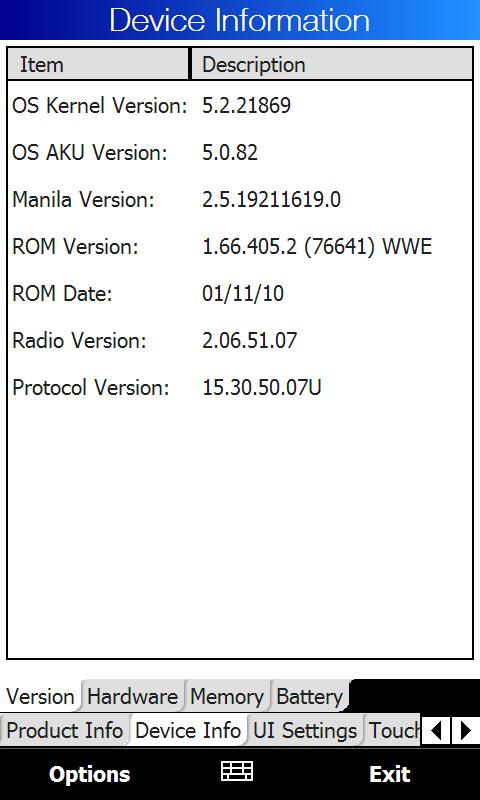
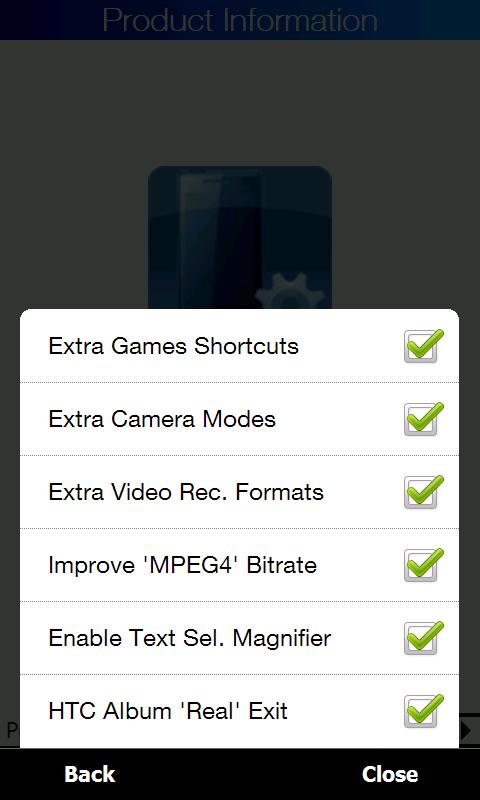
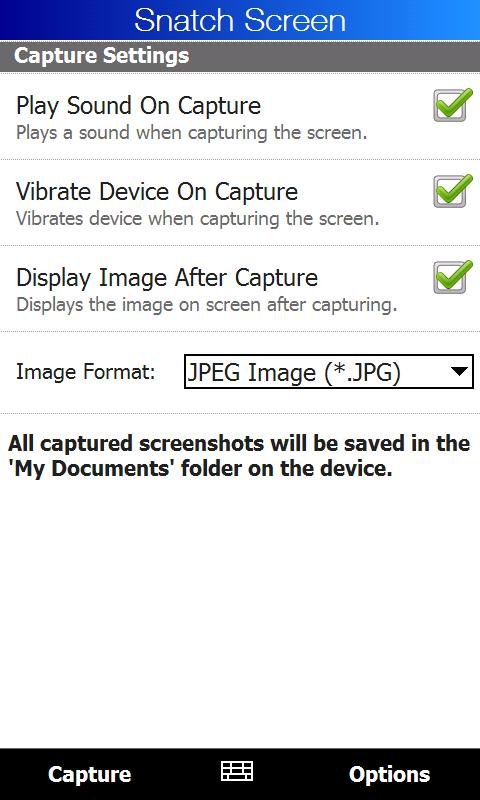
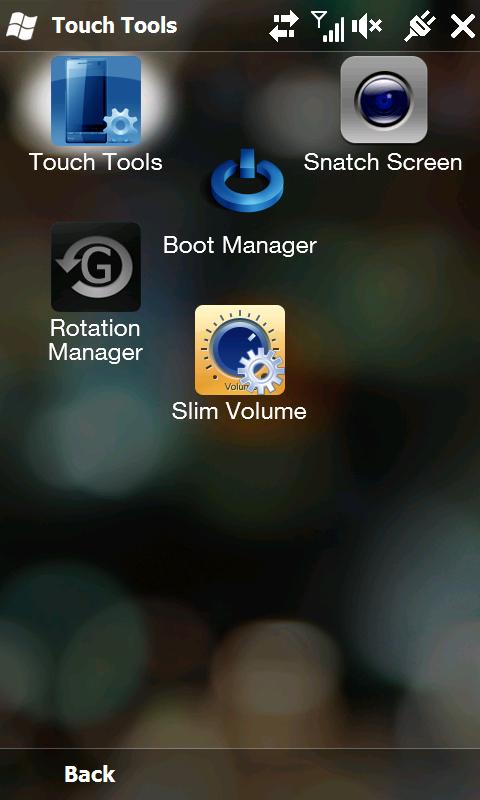
|
