|
touchAble Navigate around your live set with the touch of a finger, tweak Lives mixer, instruments and fx with full automapping and unlimited tracks & parameters.
touchAble allows live users to walk away from their computer and perform live from anywhere within Wi-Fi range while keeping latency at a minimum.
Play your favorite synths with the unique double keyboard or record your rhythms with the 16 drum pads, including 5 velocity steps & octave selectors.
Access the most important transport and clip functions without losing focus on your set and tweak the same set with two iPads with the unique Dual-User-Mode.
do you need to adjust volume, launch a new clip and play a device? Don't worry - a smart and intuitive screen menu empowers the user to arrange and switch modules on the fly.
touchAble does not require any midi-mappings as it uses LiveOSC to communicate directly with the LiveAPI
Installation could not be any simpler:
- Download touchAbleServer and install it on your Mac or PC
- Enter your Hosts Ip-Address on your iPad
- Press connect.
- Within a few seconds your set will be ready.
· Scrollable representation of your Session View in Live
· Clips, tracks & scenes with full color, name and status feedback
· Scalable Clipgrid from 4x2 to 15x8
· Access to arm, solo, mute & stop functions
· Access to Volumes, returns A-D, panning, monitors, resets, master & return volumes of up to 16 tracks at once
· Scared of clipping? Output-meters provide feedback of each tracks/masters/returns output-levels
· Choose between relative / absolute faders
· Access your vsts, audiounits and native live plugins or toggle them on & off from a scrollable overview
· Navigate and control unlimited parameters with bank switches
· Native Templates
· Never lose a parameter in the heat of a set: parameter name & value feedback directly inside the faders.
· Control 2 devices at the same time
· 128 note velocity sensitive Keyboard
· Perform with 2 keyboards in full screen mode
· 8/16 velocity sensitive Drum Pads with Access to all 128 Sample slots within Live
· Change parameters of clips : pitch, detune, loop, length, position
· Easy access to transport functions: play/stop, record, tempo, midi overdub, cue level, metronome, nudge up/down, midi record and launch quantization
What's New in This Release:
· Fixed Bug that would prevent adding custom servers if no Server was automatically found.
What's New in 1.3.1:
· Fixed: App not connecting with more than 10 Return tracks.
· Fixed: Repeated starting and stopping of clips in a track within short times killed connection.
What's New in 1.3:
Clips:
· added Loop menu to clip module. Do loops on the fly - on whole tracks or on already prepared loops. think Traktor looping - Keep loops that you like.
· added keep loop feature which allow you to save the new loop made as new clip.
· Added beatjump / loopjump menu to clip module. Do beatjump / loopjump of a set size in the currently playing clip of a track.
· track header buttons in the clip module now function as 'jump to active clip' buttons. For group-tracks they allow to fold and unfold the tracks.
Mixer:
· Completely rebuilt mixer
· added crossfader to mixer
· added A/B control to mixer
· added support for as many sends as you like + name of the send tracks are now displayed.
· added possibility to show as many faders at once as you like - and you can decide which!.
· added the possibility to control return tracks the same way you can control normal tracks
· added "+" mode to fullscreen for double length faders for precision tasks
· added snap mode to mixer
Drums:
· added velocity sensitivity mode to drum pads
Devices:
· Added Impulse native template
· Added Auto Filter native template
· Added Pingpong Delay native template
· Track Header buttons in the Device Selection View will switch Lives view to the device chain of the respective track.
XYPad:
· snapshots will be saved with saved templates of XY pad now
· after morphing / playing / stopping snapshots the dots will not be affected by gravity till touched
General:
· Added support for 4 iPads
· Added possibility to link several ipads and setting their relative positions.
· touchable will prefer a wired connection if available (MyWi etc)
· design & layout changes throughout the app
· added 16 tracks mode
· triple quick taps on relative faders will: bring the fader to max value if it is done on top of the fader, bring the fader to the exact middle value if you tap around the middle part, and bring the fader to 0 value if you tap on the bottom part.
· Finally touchable will connect via bonjour - tests show that almost no setup is needed to connect
New Settings:
Clips:
· Lock navigation in Clip grid - On / Off: If enabled, clips will start immediately after touching - but you won't be able to scroll in the clip grid
· Slide Clips to launch in Nav Lock Mode - On / Off: Makes it possible to slide e.g. a row of clips in different tracks to start them
Devices:
· Always Open Device View 8 - On / Off: If enabled, devices will always show the FX8 view instead of switching to FX32 for devices with more parameters.
Mixer:
· Relative Crossfader - On / Off: same as relative faders elsewhere - just for the crossfader
· Hide Mutes - On/Off: If enabled, mutes are hidden from the view.
· Max Shown Controls for 2/4/8/16 tracks mode (0-8, 0 being disabled): You can set the maximum amount of controls shown per channel in each of the different sizes. When changing size the mixer will automatically show/hide faders depending on your preference.
General:
· Link iPads - On / Off: enables or disables automatic following of secondary ipads.
Bugfixes:
· arm / exclusive arm fixed
· numerous fixes for smaller issues / crashes / performance improvements
What's New in 1.2.1:
· XY Pad Reverse now works as advertised
· Fixed crash when adding MIDI or Audio Tracks
· It is now possible to exchange XY Pad recordings via iTunes
What's New in 1.1.1:
· After updating - Please download the new Server & Scripts from touch-able.com. Please make sure to use the newly installed Server and select "TouchAbleScript1" as a control surface in Live.
New Features:
· Different colors for stop toggles depending on the playing status of the corresponding track
· Send & volume faders reflect the color of the corresponding track in Live
· A second tap on "Volume" in the Mixer-menu while showing 4 tracks will enable slim Volume + Send A/B/C faders at once for each track.
· Do a long tap on a clip to focus its waveform within Live and select it for Clip Manipulation
· Momentary mode on Device Page. When toggle mode is active (Button in the lower left corner of the device module) you can do a long press on a device to only momentarily change its state. To toggle the device do a short tap.
· Playing position indicator for non-looped clips.
· for clips that start playing normally and start looping at a later time we added a playing position indicator that shows the time remaining till the loop (up to 16 bars)
· Clips & Stop buttons now flash in sync with the bpm of the set currently controlled
Fixed:
· • Under some circumstances it was not possible to enable / disable devices
· Stop button for track 1 not flashing
· Meters not being shown after changing width of clips

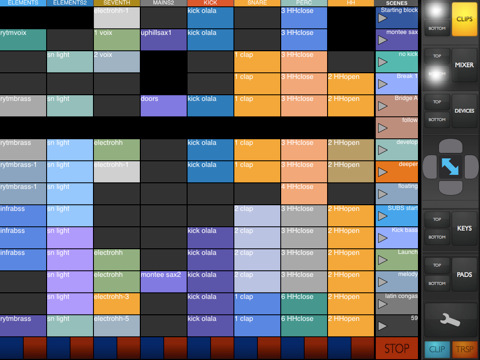
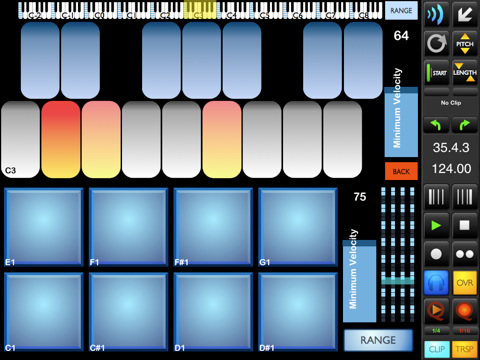
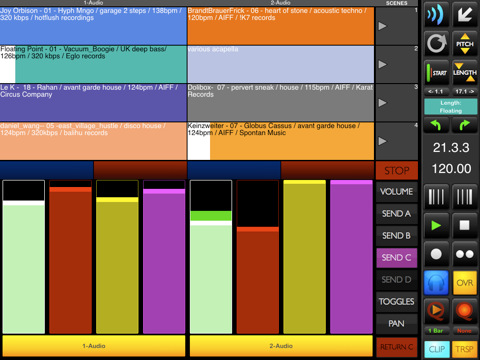
|
Supported operating systems:
Apple iOS 10.x (iPad), Apple iOS 11.x (iPad), Apple iOS 12.x (iPad), Apple iOS 4.2.x (iPad), Apple iOS 4.3.x (iPad), Apple iOS 5.0 (iPad), Apple iOS 6.0 (iPad), Apple iOS 7.0 (iPad), Apple iOS 8.x (iPad), Apple iOS 9.x (iPad), Apple iPhone OS 3.2.x (iPad)
|
Similar Software:
|
 | RDM+ Lite (iPhone)
RDM+ Lite Access your Mac or Windows computer and run any desktop applications remotely through NAT and Firewall!
Unique capability to work even through NAT and Firewall makes RDM+ Lite the number one remote access client on all mobile platforms.
You may access one or many computers with no additional payment |  | DisplayNote for iPad
DisplayNote for iPad - DisplayNote is a presentation tool that turns your iPad into a WiFi remote control for your PC or Mac.
The software shows the computer's screen on your mobile device, allowing you to easily access any app or content from the computer and make live annotations |  | RemotePC Remote Access
RemotePC Remote Access - Use RemotePC on your iPad to remotely access your Windows/MAC based computer from anywhere over the internet.
Connect to your remote office or home computers and work on documents including emails and applications.
Getting Started:
· Sign up for a RemotePC account at remotepc |  | PowerPoint Keynote Remote for iPhone/iPad
PowerPoint Keynote Remote for iPhone/iPad - PowerPoint Keynote Remote allows you to use your iPhone, iPad or iPod touch to remotely control presentations, running on your PC or Mac, over WiFi.
The app supports all versions of PowerPoint included in Microsoft Office and all Keynote versions included in Apple iWork |  | Microsoft Remote Desktop for iOS
Microsoft Remote Desktop for iOS - Microsoft Remote Desktop allows you to access your Windows computer from wherever you are using your iPhone, iPad or iPod touch. The app connects to your PC via the Remote Desktop Protocol and enables you to control it as if you were standing in front of it |
|
 | Motion 3D Mouse
Motion 3D Mouse - Motion 3D Mouse turns your iPhone or iPod touch into a virtual mouse for your computer. With it you can remotely control your Home Theater PC, like Boxee, XMBC, Media Center from the comfort of your couch.
Motion 3D Mouse uses the gyroscope of your iOS device to track your hand motion |  | Remote Viewfinder
Remote Viewfinder - This app allows you to remotely control Samsung Smart Camera using your iPhone. Just install Remote Viewfinder on your iOS device and you can see a live realtime preview of the camera viewfinder on your iPhone's display. Using the app you can control the timer, flash, resolution and capturing of Samsung Smart Camera |  | Splashtop Touchpad
Splashtop Touchpad - Turn your iPhone or iPod touch into a wireless touchpad and keyboard for your PC or Mac!
Navigate your home theater computer from the couch without cluttering your coffee table with large keyboards or expensive remotes |  | Tunes Remote for iPad
Tunes Remote - Remote control your iPod Touch or iPhone music library or your favorite Internet Radio stations!
Please clear all cashes on the Remote or use the Refresh button after upgrading / before editing radio stations |  | Cisco WebEx Social 2.5
Cisco WebEx Social 2.5 - Cisco Quad mobile extends the Quad platform capabilities targeted for mobile, remote, and desk less employees. It offers a compelling way for you to stay connected to corporate culture and engaged with colleagues around the globe |
|
|
