The Dropbox Android application syncs mobile device online and to your other computers. Now you can browse the files in your Dropbox folder from anywhere! Share links to files with your friends, save photos and video from your camera to your computers, and even open files using any of your favorite Android applications.
What's New in This Release:
· In-app previews of Word, PowerPoint and PDF files
· New search experience that tracks recent queries and shows typeahead suggestions
· View-only permissions for shared folders for Dropbox for Business users
· Cache performance enhancements
· Lots of bug fixes and improvements
What's New in 2.4.2:
· Support for additional languages - Danish, Dutch, Swedish and Thai
· Bug fixes and improvements
What's New in 2.4.0.2:
· Resolves issue preventing 3rd party app authentication
· Set up Dropbox on your computer using your phone's camera
What's New in 2.3.8:
· Single sign-on support
· Updated translations
· Bug fixes and performance improvements
What's New in 2.3.7:
· Updated translations
· Bug fixes and performance improvements
What's New in 2.3.5:
· Support for viewing all photos in your Dropbox
· Support for Indonesian, Malay, Polish, Russian, and Traditional and Simplified Chinese
· Tons of performance improvements
What's New in 2.3.4:
· Support for Portuguese (Brazil)
· Bug fixes and performance improvements
What's New in 2.3.2:
· Sort your files by date modified
· Bug fixes and performance improvements
What's New in 2.3.1:
· Notifications for shared folder invites and Dropbox links shared through the website
What's New in 2.2.2:
· Ability to move files and folder
· Bug fixes and performance improvements
What's New in 2.2.1:
· Support for European Spanish and Italian
· Bug fixes and performance improvements
What's New in 2.2:
· Introducing the Photos tab with all your uploaded photos and videos
· Uploads moved to the menu in the file browser
· Lots of under-the-hood bug fixes and tune-ups
What's New in 2.1.8:
· Added upload notifications
What's New in 2.1.4:
· Custom-tailored video streaming for ICS users
· Korean language support
What's New in 2.1:
· Favorites: quick offline access to files
· Bulk upload photos and videos
· Rename files and folders
· Single-tap access to all file and folder actions
· Improved gallery view
· Upload from and export to local storage
· Optimized for Ice Cream Sandwich (Android 4.0)
· Numerous bug fixes and stability improvements
What's New in 2.1:
· Automatically uploads photos and videos in the background using Wi-Fi or data plan
· Up to 3 GB of free space for uploading photos automatically (in 500 MB increments)
· Upload files of any size
· Various performance improvements & bug fixes
What's New in 1.2.4:
· Photo thumbnails in file browser
· Folder deletion
· Bug fixes and performance improvements
· Security updates
What's New in 1.1.3:
· Performance Improvements and Bug fixes
What's New in 1.1.2:
· Performance improvements and bug fixes
What's New in 1.1.1:
· Protect your Dropbox with a lock code
· French, Spanish, German, Japanese language support
· Android 3.0 (Honeycomb) tablet compatibility fixes
Bug fixes:
· Better checking for file modifications before uploading
· Improved character set support
· Dropbox service no longer starts up on all network changes
· Dropbox no longer lists itself as an app to which it can share data
What's New in 1.0.9.6 beta:
· Fixed some bugs, especially a Force Close bug that people were running into.
What's New in 1.0.3:
· Removed need for "Read sensitive log data" permissions
· Smaller memory footprint in directory and gallery views
· Fixed photo gallery bug on some 3G networks
· Better support for non-standard SD card locations (Incredible, Nook, Galaxy)
· Android 2.3 Gingerbread compatibility fixes: Support for ext4 filesystem; Support for xlarge (tablet-sized) screens
· Improved startup time
· Miscellaneous stability improvements
What's New in 1.0.2.4 beta:
· Fixed force-close issue
What's New in 1.0.2.3 beta:
· Removed need for READ_LOGS permission
· Smaller memory footprint in directory and gallery views for speed & reliability
· Stability and force-close improvements
What's New in 1.0.2.1 beta:
· Fixed bug where Gallery didn't work on some 3G networks
· Sped up startup
· Better support for non-standard SD card mount points (Incredible, Nook, Galaxy Tab)
· Fixed Force-close when attempting to share from mail & contacts
· Display if unable to contact Dropbox due to hotspot or proxy in the way
Android 2.3 Gingerbread compatibility fixes:
· Support for ext4 filesystem
· Support for xlarge (tablet-sized) screens
What's New in 1.0.2:
· Visual & Manifest changes to support low-end small-screen phones such as the Motorola Charm, as well as tablets such as the Archos.
· Added more logging, and a button to e-mail a log to Dropbox, for debugging
· Check to make sure that uploads aren't larger than 300MB (server-side API limit)
· Proper handling & escaping of all special characters in file names
· Offline viewing of downloaded files should work again.
· Various stability improvements.
· If system clock is wrong, lets user know the reason for not being able to log in.
· Bug and stability fixes. Edited files were re-uploading every time their directory was browsed. (though may still show up a single time for each file, when you first use the app)
What's New in 1.0.1.2:
· Visual & Manifest changes to support low-end small-screen phones such as the Motorola Charm, as well as tablets.
· Added more logging, and a button to e-mail a log to Dropbox, for debugging
· Check to make sure that uploads aren't larger than 300MB (server-side API limit)
· Proper handling & escaping of all special characters in file names
· Offline viewing of downloaded files should work again.
· Various stability improvements
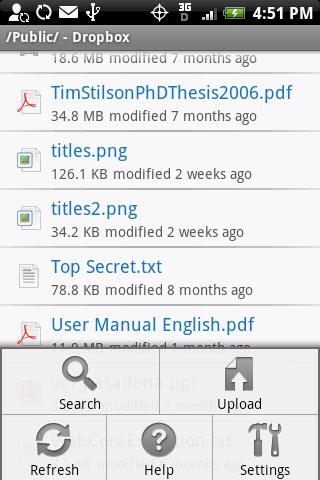
|