|
|
| |
Custom Firmware Extender for 6.XX
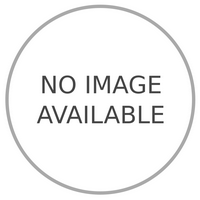
|
Version: 1.0
Platforms: PSP, Mobile GamingCategories: System UtilitiesUpload date: 1 Nov 11Developer: License: Freeware
Downloads: 15
File Size: 379 Kb
|
|
Custom Firmware Extender for 6.XX
Functions:
- Change the speed of the CPU / FSB from the XMB, UMD and ISO.
- Change the brightness of the screen.
- Take screenshots in the XMB, UMD and isos.
- Turn the USB from the XMB, UMD or ISO.
- Play with your ISO, UMD and homebrew on the PC screen by remotjoy.
- Load homebrew and ISO via USB.
- Play your music in mp3, at3, oma, omg and aac (must be in the / music)
- Reboot and Shutdown Fast psp.
- Change the volume of each audio channel of the PSP.
- Show information about memory psp.
- Enable the usb from the psp on, by modifying the cfe.config (not recommended)
- Select a speed of CPU / BUS from power through cfe.config
- Select a brightness level from power through cfe.config
- Features Time Machine, the CFE can restart any firmware compatible with TM as long as they have set time machine, so it automatically detects CFE.
Keys:
- To display the menu you must press note (*) + R
- Move between the menu and R. L
- Increase or decrease arrows
Updates:
- Updated RemoteJoy (now works on kernel 6.XX).
- Updated MP3 Player (MP3 Anadidso plugin modules).
Installation:
- Copy the Cfe folder inside the folder seplugins and add the following line to vsh and game file:A ms0: / seplugins / cfe / cfe_loader.prx 1
|
|
Like it? Share with your friends! |
|
If you got an error while installing Themes, Software or Games, please, read FAQ.
|
| |
Comments on Custom Firmware Extender for 6.XX:
Comments not found
|
|
| |
If you noted an error or download link is broken, please, report it via this page or use comments. |
| |
Please, select device to check if Custom Firmware Extender for 6.XX supports it |
|
|
|
|
|
