|
Google Maps - Now you can get business locations, maps and directions while you're on the go. And it's all free.
· Navigation: Free, voice-guided GPS navigation system using GPS with Google Maps
· Places: Find nearby places and see hours, reviews, etc.
· Latitude: See friends on the map
· Directions: Driving, transit, biking, or walking
· Traffic
· Street View
What's New in This Release:
· Turn-by-turn navigation with lane guidance displays distance, arrival time, and quick access to alternate routes
· Save and manage offline maps in a custom list for when you're traveling or have a slow connection
· Transit results now display total walking time of your trip and the next scheduled bus or train
· Sign in to see your "Places to review" list from recently saved or searched-for places
· If you have the Uber app installed, open it right from Google Maps when comparing route options
What's New in 7.7.0:
· See a list of upcoming events and performances at participating venues
· Tap and hold anywhere on the map to drop a pin, save and share that location
· Bug fixes
What's New in 7.3:
· New design for Android phones and tablets
· Enhanced navigation including live traffic updates, incident reports and dynamic rerouting
· Explore: A new way to browse and discover popular local places to eat, drink, shop, play and sleep
What's New in 6.9.0:
· Save maps for use offline
What's New in 6.8.1:
· Fixes Latitude bug
What's New in 6.8.0:
· See reviews from experts and people you know
· Find just the right places with Zagat scores and summaries
· Get directions directly from map bubbles.
What's New in 6.7.0:
· New, simplified menu for Google Maps Navigation (Beta)
What's New in 6.7.0:
· Discover nearby Google Offers in the US
· Indoor walking directions (Beta) for Japan and the US
· See 360° panoramas inside restaurants and stores
What's New in 6.0.2:
· Bug fixes for newer devices
What's New in 6.0:
· Indoor maps (beta) are now available for select airports, shopping malls, and more. Learn more at g.co/indoormaps
· Menu added to the top toolbar for easy switching between common features.
· Updated home screen for Places, now with popular searches based on your location.
· Option to disable automatic screen dimming for Navigation.
What's New in 5.10.1:
· Improved location accuracy for Transit Navigation (Beta).
· Bug fixes
What's New in 5.8.0:
· Personalize Place pages by uploading pictures from your visit
· Manage your starred and recently visited Places in the 'My Places' tab
· See descriptive terms for Places in search results and Places pages
· Add a new place to Places when checking in
What's New in 5.3.0:
· See your Location History dashboard if you've enabled Location History for Latitude
· Check in at "Home" after setting a home location in Latitude
· Add your own aspects (e.g. service, music) about places when rating them
What's New in 5.2.0:
· Post your reviews of places to Twitter.
· Check in at places with Google Latitude to earn status and share with friends.
· Ping Latitude friends to ask them to check in. Friends will get a check-in request notification from you.
· Search for a place to check in from Latitude if it's not in the suggested list of places
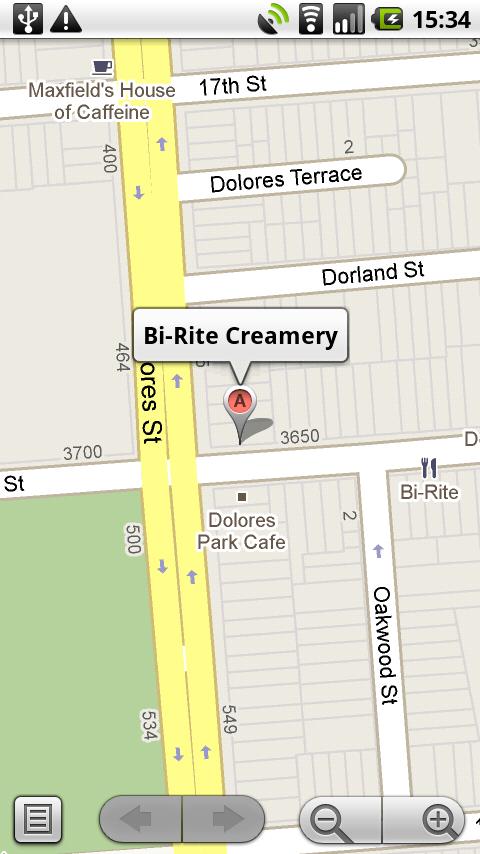
|
