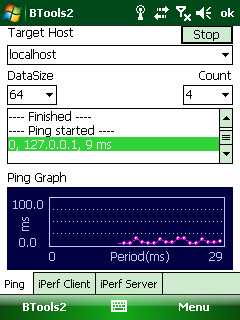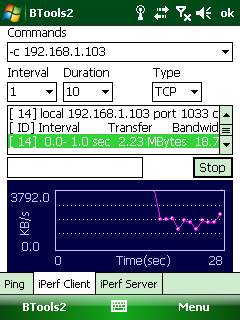BTools2 - Small tools for checking network performance including latency and bandwidth. You can check latency with ping tab and bandwidth with iperf client/server tabs. iperf in BTools is based on version 1.7.0.
Features:
- Provides ping to check latency between nodes.
- Visualization of ping latency graph.
- Provides full functionality of iperf client and server.(based on 1.7.0)
- Logs for ping, iperf client & server.(/My Documents/btools_log/)
Ping Usage:
- Connect to internet.
- For Ping, Just type target host and press button "Ping"
- See results graphs. Log will be /My Documents/btools_log.
Iperf Usage: (Mobile Client to PC Server)
- you have to install iperf-1.7.0 before running PC server. (ask google iperf-win32-1.7.0)
- In PC, open console box and run "iperf -s"
- In Mobile, Choose iperf client tab and type server's IP Press "Start"
- iperf will run 10 seconds if -t option is not specified.
- Log will be /My Documents/btools_log.
Iperf Usage: (Mobile Client to Mobile Server)
- Choose iperf server tab, and press "Start"
- Choose iperf client tab, and type server's IP and Press "Start"
What's New in This Release:
· This version is available up to 2010.12.30