|
PocketMac® Backup - Now Perform a full backup & restore of your Pocket PC right from your Mac!
While it's true that PocketMac® (or ActiveSync, etc.) will sync most of your contact, calendar, etc data and files, there's still a lot of information, applications, system files, registry data, drivers, etc. on your Pocket PC that just won't get synched.
Just synching your contacts & calendar regularly is not enough to ensure a full system backup.
And, to make matters worse, most Pocket PC backup software is Windows-based! Yuck!
Well, now with PocketMac® Backup, the next time your Pocket PC's batteries die, or you have to do a hard-reset, you don't have to loose your vital data and the software you've installed.
Best of all, you can selectively backup & restore only those parts of the system that you want! (ActiveSync itself does not allow this!)
As you can see here, doing a full backup of your Pocket PC is as simple as checking a few options and then clicking the "Backup" button!
Note that PocketMac® Backup can even save all of the backed-up files to a Mac-style disk image (.dmg file) for easy archiving & storage!
And restoring from a backup is also a breeze! Just select the folder containing all of the backed-up files and then select what you want to restore.
It's quick, easy, & efficient -- just what a backup program should be!
Requirements:
- PocketMac® Pro 3.0 or other sync software for Macs/Pocket PCs
- Pocket PC 2002/2003 device
- Free disk space on the Mac to accommodate the backed-up files.
- Mac OS X 10.3 ("Panther") or higher
PocketMac Screenshots
PocketMac Backup Main Screen
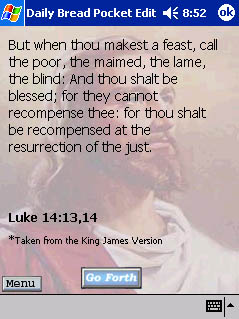
PocketMac Backup Restoring Your Pocket PC
Copyright 2001-2004 IAA/PocketMac.net
PocketMac® is a registered trademark of Information Appliance Associates.
|
