|
WinSportsTracker is an intuitive easy to use application with powerful capabilities for touch screen Windows mobile professional phones. It is for everyone who enjoy outdoor sport activities like running, cycling, skiing, sailing, riding, hiking, rollerblading...It logs your activity speed, distance, altitude, position and many more and show on dashboard, graph or map (up to 7 views). You can save track logs for later review or export on PC (view on Google Earth, etc). WinSportsTracker helps you to improve your performance in sports. It will not affect normal operation of your mobile phone during use.
Why buy expensive sport tracking gear if you can install FREE program on your windows mobile phone?
Main program features:
-Up to 7 different tracking views
· Display speed, altitude, distance, duration, laps, calorie burn, laps statistics (current, average, max, graph display...)
· Upload to website winsportstracker.com. You can share workout with friends on Facebook
· Support different activities (running, cycling, skiing, riding, sailing,...)
· Off-road navigation. You can import route in GPX format and follow route (bearing or direction to selected point).
· Offline maps, you can download maps (OpenStreetMaps, Google maps,…) in advance on computer no need for internet connection on phone or data plan. Read FAQ on website how to download maps.
· GPX import track or route
· Activity (sport)dependent settings
· Auto lap, manual lap, lap sound
· Auto pause, manual pause, new lap on auto pause
· Add free defined way points
· Graphic display speed and altitude vs. time, altitude display relative or absolute
· Graphic display speed and altitude vs. distance, altitude display relative or absolute
· Track view on offline map (you do not need data plan on your phone)
· Measuring units: metric, imperial, nautical
· Slide display, scroll list
· Power management long battery life
· GPS signal info (satellites, signal strength)
· Auto save track in case if battery runs out
· History of tracks
· Export track in GPX format (you can view track in Google Maps or some different app.)
· Translations
· Normal/full screen mode
· Supported resolutions: WVGA, VGA, square, WQVGA, QVGA, portrait and landscape orientations
What's New in This Release:
· Altitude display on map view
· Minimum battery settings
What's New in 3.17
· Greek translation
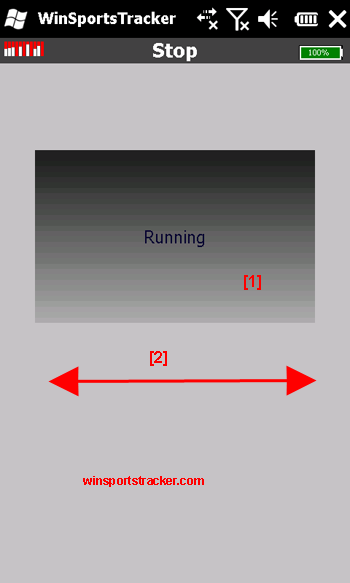
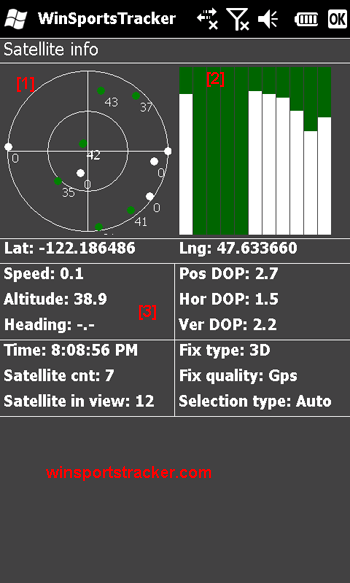
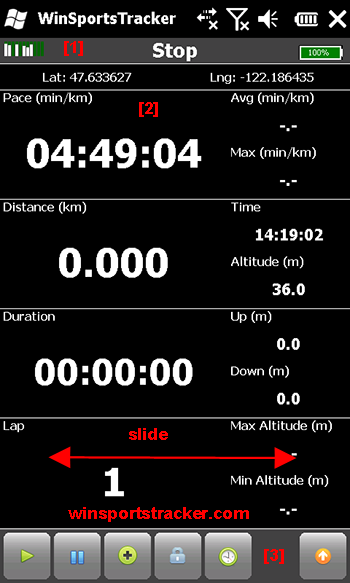
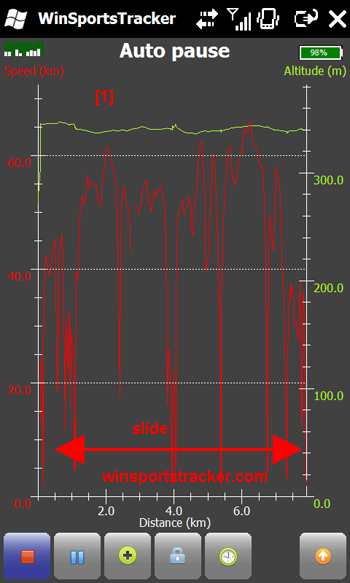
|
