| |
CrazyRemote Pro for Android
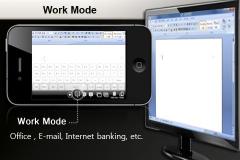
|
Version: 2.4.4
Platforms: AndroidCategories: System UtilitiesUpload date: 24 Oct 13Developer: Scienpix License: Commercial
Price: 9.99 $Downloads: 6
|
CrazyRemote Pro for Android - CrazyRemote turns your Android smartphone or tablet into a wireless remote for your PC or Mac. The app streams the screen of your computer to your mobile device and allows you to easily control the mouse cursor and keyboard. In addition, it transmits audio from the computer to your phone's speakers.
CrazyRemote works in two different modes: Work and Entertainment. The Work Mode offers smooth scrolling and is recommended for general use, while the Entertainment Mode provides faster frame rate and is more suited for playing games or watching movies.
Please note that in order to use the app you also need to install the desktop server on your PC or Mac. Also, a WiFi, 3G or 4G network connection is required.
What's New in This Release:
· On Galaxy Note II, network interface problem is fixed.
· Menu UI is modified for Full HD Screen (Galaxy S4, etc.)
|
|
Like it? Share with your friends! |
|
|
| |
Supported operating systems:
Google Android 10.x, Google Android 2.1, Google Android 2.2, Google Android 2.3, Google Android 3.0, Google Android 3.1, Google Android 3.2, Google Android 4.0, Google Android 4.1, Google Android 4.2, Google Android 4.3, Google Android 4.4, Google Android 5.x, Google Android 6.x, Google Android 7.x, Google Android 8.x, Google Android 9.x
| | |
Similar Software:
|
 | Tiny DVR
Tiny DVR is an Android software for remote surveillance, control and digital video recording for network/IP cameras and video encoders. Be sure to use a 3G/4G flat-rate data plan or Wi-Fi connection |  | Shareit for androids
Shareit for androids - Is an element of remote access, falling under the collaborative software umbrella, that enables two or more users to access a shared application or document from their respective computers simultaneously in real time |  | myRemote
myRemote - Simply the best remote control for Windows Media Center available for Android devices.
Download the Android application.
Download the Windows setup file and run the installer.
Right click the myRemote icon in the taskbar to find your Media IP number.
Type that IP number into the settings page and you are done |  | DroidPad
DroidPad - DroidPad turns your Android smartphone into a mouse or joystick for your Windows or Linux computer.
Simply connect your mobile device to your PC via WiFi or USB and then you can use the phone as a game controller, to move the mouse pointer and to play slideshows |  | DeskRoll Remote Desktop
Have your computers at your finger tips: remote access is just a few taps away. Remotely access your business apps and important files, do troubleshooting and maintenance, help your friends and family |
|
 | QRemoteControl for Android
QRemoteControl for Android - QRemoteControl turns your Android smartphone into a WiFi remote control for your computer.
The app includes a touchpad, keyboard, multimedia keys and buttons for launching programs. In addition, it allows you to power on your computer via Wake-on-LAN |  | SlingPlayer for Android Phones
SlingPlayer for Android Phones - SlingPlayer lets you watch and control your home TV and DVR from your Android phone. All you need is a Slingbox and this app, and you can watch live or on-demand video, streamed to your device via a 3G, 4G or WiFi connection.
SlingPlayer also includes an electronic TV guide for easily finding programs to watch on different channels |  | Viewer for Axis Cams for Android
Viewer for Axis Cams for Android - This app allows you to view and control your Axis Network Camera using your Android device. Cameras are easily accessible over both mobile phone and WiFi networks.
The application includes easy to use Pan, Tilt & Zoom controls for supported Axis PTZ models. It also lets you take a snapshot of the camera view |  | Remote Web Desktop
Remote manage & control your phone in browser, desktop SMS, webcam, file sync... The best web desktop for Android phones. It provides the easiest way to remotely manage & control your phone through desktop web browser without the USB data cable |  | Official XBMC Remote
Full-featured remote control for XBMC Media Center, brought to you by Team-XBMC. An open source, full-featured remote for XBMC. It features library browsing, direct remote control and a slick interface |
|
|
| |
Other Software by developer «Scienpix»:
|
| not found |
|
| |
Comments on CrazyRemote Pro for Android:
Comments not found
|
|
| |
If you noted an error or download link is broken, please, report it via this page or use comments. |
| |
CrazyRemote Pro for Android is compatible with your device Lava M Tab |
|
|
|
