|
|
| |
user.conf Creator
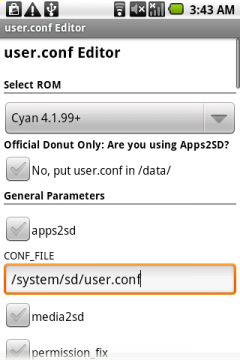
|
Version: 0.4
Platforms: AndroidCategories: System UtilitiesUpload date: 19 Oct 10Developer: AAAndroid License: Freeware
Downloads: 1959
File Size: 41 Kb
|
user.conf Creator - This application allows you to create your user.conf/userinit.sh files without the need to edit complicated files. Simply plug your values into the app and it will create the necessary files for you and push them to the proper location.
For now, works for Cyanogen 3.6.8x+, Cyanogen 4.1.99+ and OfficialDonut. See help for details.
What's New in This Release:
· Added a bunch of different CPU frequencies, pretty much everything found in SetCPU. It is not tested but since it just prints it to a user.conf file, it should work fine as long as the device supports the frequencies you set.
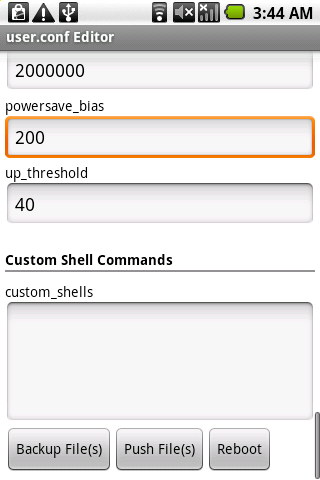 
|
|
Like it? Share with your friends! |
|
|
| |
Supported operating systems:
Google Android 1.0, Google Android 1.5, Google Android 1.6, Google Android 10.x, Google Android 2.0, Google Android 2.1, Google Android 2.2, Google Android 2.3, Google Android 3.0, Google Android 3.1, Google Android 3.2, Google Android 4.0, Google Android 4.1, Google Android 4.2, Google Android 4.3, Google Android 4.4, Google Android 5.x, Google Android 6.x, Google Android 7.x, Google Android 8.x, Google Android 9.x
| | |
Similar Software:
|
 | Hexamob Recovery Lite Undelete
Hexamob Recovery Lite Undelete - ROOT REQUIRED. RECOVER DELETED FILES YOU HAVE LOST ACCIDENTALLY! YOU MUST BE SUPERUSER (ROOT) ON YOUR PHONE! (Only superuser can access to data blocks). HOW TO BE ROOT(superuser) IN YOUR ANDROID DEVICE? Visit: http://hexamob.com/android-phone-or-tablet/ or https://play.google.com/store/apps/details?id=com.hexamob |  | CPUStats
CPUStats - A simple app which shows some info about CPU frequencies and governor.
What's New in This Release:
· Changed startup screen, and now you can even disable it!!
· Changed logic that interacts with system, so it should have faster startup and less CPU usage. Because of this, it will ask root permission again!
· Included cpufreq_stats |  | Drawers
Drawers - is the best program for arranging all apps in your device. With the help of this utility you can create pop-up drawers on the screen side, where you will keep all needed applications. In fact, you will make the search for the needed apps easier with this program |  | Greenify
Greenify - is a useful utility thanks to which you can automatically disable unused processes in background mode in order to prolongue the work of your Android device. A user can also schedule start of certain applications according to time or event |  | SensorView
SensorView is a little utility to view the sensor values from your Android driven smartphone.
Most smartphones have sensors for acceleration, magnetic field and light.
E.g. with the magnetic sensor and SensorView you can detect iron and other magenetic materials and you can also measure weak magnetic fields |
|
 | Smart System Info
Smart System Info is a great minimalistic system information app for your Android device! Just system info that you need, nothing more. Simple, elegant and fast |  | Fingerprint scanner tools
Fingerprint scanner tools - is an application which allows you to perform certain actions with the help of fingerprint scanner. It let you adjust the work of your fingerprint scanner by yourself and to your liking. For this you need to select certain actions |  | FlashRec
Recovery partition flasher for Android |  | Cpu Info
Cpu Info - CPU INFO PRO is a fast,lightweight Cpu Monitoring,Cpu Testing and Analogue Cpu Live Wallpaper application. You can monitor your cpu usage with notification running in the background and turn it off whenever you need. Also Worldwide cpu speed test you can compare your phones speed with other Android devices and check the results |  | SysInfo for Android
SysInfo for Android is a very useful utility that lets you view important information about your system.
This application show all processes running on your device. Tapping one of the processes displays detailed information and you can also kill running applications |
|
|
| |
Other Software by developer «AAAndroid»:
|
 | CacheMate for Root Users Free
CacheMate for Root Users allows you to clear cache from your device in one click.
This is a free version. The full version adds more caches, data and a one-touch widget and permanently removes ads.
· Clear cache from ALL apps with one click!
· Auto-Clear - Schedule when caches are cleared |
|
|
» show more |
|
| |
Comments on user.conf Creator:
Comments not found
|
|
| |
If you noted an error or download link is broken, please, report it via this page or use comments. |
| |
user.conf Creator is compatible with your device Lava Pixel V2 LTE Dual SIM |
|
|
|
|
|
