| |
Screen to Android
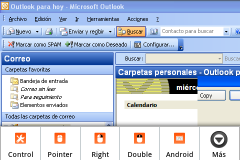
|
Version: 2.1 updated
Platforms: AndroidCategories: System UtilitiesUpload date: 31 Dec 13Developer: Mlc License: Commercial
Price: 1.99 $Downloads: 30
|
Screen to Android - Screen to Android turns your mobile phone into a remote control for your computer.
The app streams the screen of your PC to your Android device and allows you to control the mouse and keyboard, run programs, take screenshots, copy clipboard contents, and more.
Please note that in order to use the software you also need to install the MlcScreenServer on your Windows computer.
What's New in This Release:
· Fixed bug in high density screens
What's New in 1.8:
· The special key Ctrl + V allows to paste the windows clipboard contents (images and text) directly to a file on the Android device.
|
|
Like it? Share with your friends! |
|
|
| |
Supported operating systems:
Google Android 1.6, Google Android 10.x, Google Android 2.0, Google Android 2.1, Google Android 2.2, Google Android 2.3, Google Android 3.0, Google Android 3.1, Google Android 3.2, Google Android 4.0, Google Android 4.1, Google Android 4.2, Google Android 4.3, Google Android 4.4, Google Android 5.x, Google Android 6.x, Google Android 7.x, Google Android 8.x, Google Android 9.x
| | |
Similar Software:
|
 | Vectir WiFi Remote Control
Vectir WiFi Remote Control - Vectir WiFi Remote Control turns your Android mobile phone into a powerful remote control for your PC. Control popular media players such as Winamp, Windows Media Player and iTunes. Also browse and open files on your hard drive, use your phone as a wireless keyboard, adjust your PC's master volume and control your mouse |  | Parental Access
Parental Access - This application allows you to monitor your child's mobile usage actions when you are not physically present around, so as to prevent him/her from any bullying/threats or inappropriate online activities. This application monitors call history, call logs, chat history of your child's mobile |  | tinyCam Monitor FREE
Tiny Cam Monitor is an application for remote surveillance and control for your private or public network/IP cameras, video encoders and DVR. Be sure to use 3G/4G flat-rate data plan or Wi-Fi connection |  | gPad Pro
gPad Pro - gPad Pro turns your Android device into a wireless touchpad, configurable remote and keyboard for your computer. The app lets you easily control your Mac or PC via WiFi, USB or Bluetooth.
In addition, you can create and share layouts for different applications such as PowerPoint, iTunes, Photoshop, automate key sequences, and more |  | BtControid
BtControid - This project is a tool which utilizes Android devices to control computers through bluetooth connection. Including touch panel, some shortcut keys and joystick with many sensors |
|
 | Remote Phone Call LK
Remote Phone Call LK - Use your Microsoft Windows PC as remote dialer for managing incoming and outgoing calls and for writing and receiving SMS messages. Look for missed incoming calls in your call log, read your SMS and use your phone contacts for dialing and creating SMS messages. All from your Windows desktop via Wi-Fi or Bluetooth... |  | GRemote Pro for Android
GRemote Pro for Android is a software, that lets you to remotely control popular applications on your PC using PDA. It makes easy to access with one click even a very well hidden functions of almost every media software on the market. Controlling presentations, multimedia applications, watching TV on your PC, playing games have never been so easy |  | Control your phone by chatting
Control your phone by chatting - Control your mobile phone everywhere by chatting with it and receive important notifications in your chat box. What you need is just two Gmail accounts, one for the phone and the other for you to send commands to your phone (the phone Gmail account must be in your Gmail account contact list) |  | CrazyRemote Pro for Android
CrazyRemote Pro for Android - CrazyRemote turns your Android smartphone or tablet into a wireless remote for your PC or Mac. The app streams the screen of your computer to your mobile device and allows you to easily control the mouse cursor and keyboard. In addition, it transmits audio from the computer to your phone's speakers |  | Tesla
Tesla is a PC media player remote control application for the Android platform. Designed for Ubuntu, and other Linux distributions, it interacts with the music/video players on your PC over a WIFI connection.
Supported video/music players include: Rhythmbox, VLC, Totem, amaroK, Banshee.. |
|
|
| |
Other Software by developer «Mlc»:
|
| not found |
|
| |
Comments on Screen to Android:
siva:
download
|
| Date: 4 Jan 14 |
|
| |
If you noted an error or download link is broken, please, report it via this page or use comments. |
| |
Screen to Android is compatible with your device Lava Z10 TD-LTE Dual SIM |
|
|
|
