|
Adarian Money - Want to get organized with your money? Wonder how much you have and how much you owe?
This is what Adarian Money can do for you:
- Keeps track of all your cash and investment activities;
- Lets you know your net worth, cash balances, and market values;
- Analyzes the income and expense;
- Shows your current stock holdings, and investment performance;
- Sets up a budget plan to control your money;
- Reminds you of upcoming bills;
- Warns you about over-credit or over-budget situations;
- It even calculates mortgages or loans.
If you have the Windows version of Adarian Money, data can be synchronized between the PC and the mobile device.
What's New in This Release:
· Bug Fix -- Inserting an overdue transaction from the device side does not carry over to the PC side
· Change -- Selecting "Personal Finance Home" command again when one is already in one of the sub-screens goes back to "Personal Finance Home" main screen.
What's New in 5.1 Build 3058:
· Bug Fix -- There are duplicate payees after importing transactions from a file
· Change -- Added spaces between category and sub-category names in several views.
What's New in 5.1 Build 3044:
· Bug Fix -- Unable to sort the Account Value column in Accounts List view
· New -- Show a reminding message when trying to change the status of a Reconciled transaction by clicking on its Status column
What's New in 5.1 Build 3023:
· Bug Fix -- Unable to edit transactions when the number of transactions reaches the limitation
· Bug Fix -- Unable to split a data file when the number of transactions reaches the limitation
What's New in 5.1 Build 3015:
· Bug Fix -- The "Back" button does not work properly at the first use after opening a file
What's New in 5.1 Build 2980:
· Bug Fix -- Bug Fix -- Unable to import QIF files that are exported from Moneydance
· Bug Fix -- Weekday name displayed in the Today plug-in is one day off.
What's New in 5.1 Build 2963:
· New -- Added a "cheat" that when entering the auto-backup path from the Preferences dialog box, one can use a double-backslashes prefix to override the storage card's name
What's New in 5.1 Build 2955:
· Bug Fix -- An out-of-memory message shows when clicking the OK button of the Reopen Payee dialog box when nothing was selected
· Bug Fix -- Investment transaction's fee's category and class are incorrectly enabled in the Investment's More... dialog box
· Bug Fix -- When sorting on the Types from Transaction Log view and Account Register view, the result is incorrect
What's New in 5.1 Build 2936:
· Bug Fix -- The template names shown in the Template pop-up menu are incorrect
What's New in 5.1 Build 2933:
· New -- Does not allow more than 50 transactions in Trial version when duplicating
· Change -- Enabled Edit Filter Manager command when in report mode
· New -- When clicked on income or expense category in the Categories view and a few other reports, program will display transactions of amount >= 0 or < 0, respectively
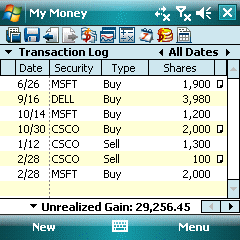 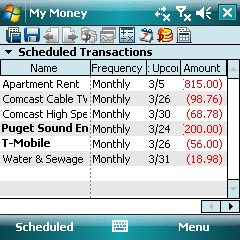
|
