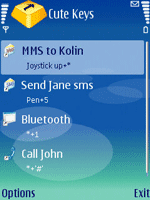Every shortcut is set of two, three, or even four buttons on your mobile keyboard. Mostly you can use two buttons, one of which is a special button, and the second one is a number button. Mobiles with QWERTY keyboard allow more possibilities; there you can create the shortcuts similar as you do on your PC.
There is no limit for the number of shortcuts created, their number is only limited by the hardware.
Please note: order of entering the button combination when making new shortcut is different for different phone models. Sometimes you have to press special button, and after that the number button, sometimes you have to do vice versa. So please experiment!
Please note: You can not use two number buttons in one shortcut, you have to use at least one special button or joystick.
Cute Keys in action:
Cute Keys is very easy to operate. You have to create new shortcut inside of the application, choosing the name for it, the action to be performed and the key combination. After this you may exit the Cute Keys application.
Now, if you shortly press the buttons combination that you have set for the certain action, this action will be executed. For example, if you have set ?*?and ?5? as hot key for making call to your best friend, after you press this buttons combination on the mobile, the call to this number will be initiated.
Registration Information
The free full functional trial version of Cute Keys is limited for 10 days. A license code based on IMEI is provided upon purchase.