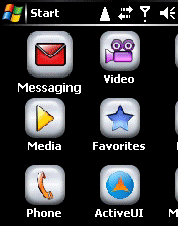V2R Active UI has been developed as a Todayscreen plug-in (for Windows Mobile Pocket PCs) and Homescreen plug-in (for Windows Mobile Smartphones) with a standard V2R icon- and animation-set.
The V2R Active UI plug-in allows users to access the most wanted applications, settings or documents directly from the Today-/Homescreen. The standard version, which is for free, is shipped with predefined templates for animations, designs and functionalities. On the V2R Web page users can find more animations, designs and functional plug-ins which will feed all the different user needs. In the future, V2R will regularly release new free and payable plug-ins for the V2R Active UI with different plug-in sizes, animation styles and functionalities.
V2R Active features:
- Quick start your favourite programs
- Dynamic menu and sub-menu structure
- Finger, stylus and D-Pad control
- High speed graphic animations
- Many different animations are available for free
- Many different icon packs are available for free
- Easy to use menu
- V2R offers to build your personalized animation and design