|
inKa File Manager is a file manager for Android phones. It is able to copy, move, rename, delete and open your files. So maintaining your files becomes easy without the need of a computer.
· Manage files
· Thumbnails
· Multiselect
· Rescan media library
What's New in This Release:
· Option to enable keep mediastore in sync when deleting or moving files. On some devices this causes 0 byte files to appear. In that case disable it.
What's New in 0.6.6:
· Translation fixes
· Bugfix for bookmarks
· Implemented descending sorting
· Improved gridview
· Added French translation
· Added root support (EXPERIMENTAL)
What's New in 0.5.9:
· Fixed a bug where you could not extract files to root of SD card
· Fixed a bug when sending a single file
· Fixed a bug where APK icons could not be generated
What's New in 0.5.7:
· Updated light theme
· Added Taiwanese translation
· Ability to send multiple files
· Detect ePub mime type
· Bug fixes
What's New in 0.5.3:
· Change to the thumbnail generation code
· Fixed a rotation bug on ICS devices
What's New in 0.5.1:
· Bug fixes
What's New in 0.5.0:
· MKV now recognized as video file
· Improvements for ICS devices
· Moved some functionality from menu to preferences screen
· Fixed problem with search functionality
What's New in 0.4.8:
· Added Japanese translation
· FLV now recognized as video file
What's New in 0.4.7:
· Added Korean translation
· Performance improvements for Galaxy Nexus
What's New in 0.4.6:
· Added Hungarian translation
· Added Hebrew translation
What's New in 0.4.4:
· Various bug fixes
· Better support for tablets
· Number of gridview columns configurable
· Added XHDPI assets (for phones like Galaxy Nexus)
· Fixes for Holo theme on ICS and Honeycomb devices
· Properties of /mnt/sdcard now displays space used and available
· Change pasting functionality (now displays paste icon on toolbar)
What's New in 0.3.6:
· Added Chinese translations
What's New in 0.3.5:
· Added bookmark functionality
· Changed thumbnail generation (clear cache)
· Bugfixes
What's New in 0.3.4:
· Keep track of place in listview when going up in folder hierarchy
· Show icons for APK files
· Improved quality of thumbnails (clear thumbnail cache)
· Updated AdMob libraries (free version only)
What's New in 0.3.3.1:
· Switched back to AdMob advertisements
What's New in 0.3.3:
· Added Dutch localization
· Code cleanups
· Switched to MobFox advertising network
What's New in 0.3.0:
· Fresh new interface
· New application icon
· New way of selecting files
· Better back button behaviour
· Much more..
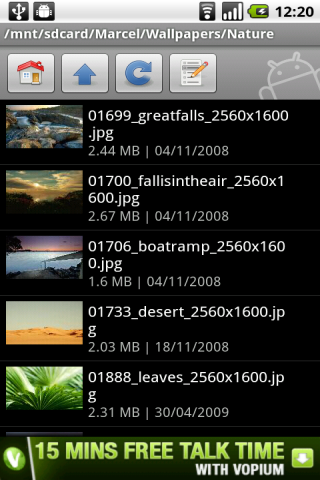
|
