Free WellcoM A99 (Huawei U9000) ApCat Software Download
|
|
|
|
|
| |
|
|
|
|
My Device
|
 |
|
| |
|
|

|
|
|
| |
ApCat

|
Version: 1.36
Platforms: AndroidCategories: System UtilitiesUpload date: 3 Jan 11Developer: Jorge Rowies License: Freeware
Downloads: 2446
File Size: 90 Kb
|
|
ApCat helps categorizing applications in Android, providing the ability to assign each application into custom categories. These categories can be added, removed and renamed by the user. ApCat also has the feature of importing and exporting all the configuration made by the user.
What's New in This Release:
· Categories filter
· Select icons for categories from any icon pack installed on the phone
· Performance increase while loading applications and drawing icons
· Fix crash when changing orientation while loading applications
· Several visual improvements
· Some minor bug fixes
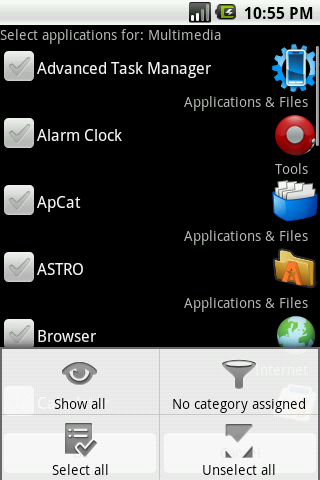
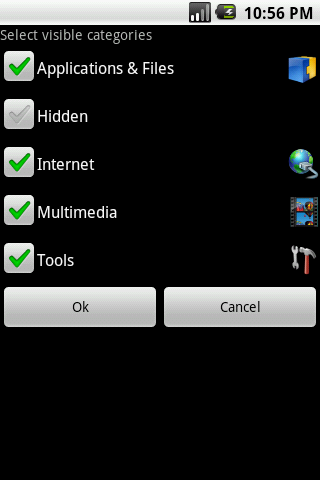
|
|
Like it? Share with your friends! |
|
|
| |
Supported operating systems:
Google Android 1.0, Google Android 1.5, Google Android 1.6, Google Android 10.x, Google Android 2.0, Google Android 2.1, Google Android 2.2, Google Android 2.3, Google Android 3.0, Google Android 3.1, Google Android 3.2, Google Android 4.0, Google Android 4.1, Google Android 4.2, Google Android 4.3, Google Android 4.4, Google Android 5.x, Google Android 6.x, Google Android 7.x, Google Android 8.x, Google Android 9.x
| | |
Similar Software:
|
 | Metro UI
Metro UI - replace the standard application of the main screen. The cover completely imitates the working screen of your smartphone with Microsoft operating system. Square icons will nicely change the interface of your phone. You can rename each tile and change wallpapers |  | APKoptic
APKoptic is an application manager that enables you to launch or uninstall applications. You can also create a backup of the application on SD card as well as restore or install the APK from SD card |  | HelixLauncher 2
HelixLauncher 2 was created with the goal of extending the functions of Launcher yet making it intuitive to use |  | Switch Controls Full
READ:On some devices it might need a restart before Switch Controls widget appears in your widget list |  | DesktopLabel
With DesktopLabel you can make desktop labels to visually group icons and other widgets |
|
 | MoreRecent
MoreRecent - When launched it shows your last 15 applications. Just an improvement over the home long press functionality that is limited to 6. You can launch it by long pressing search. Designed for high density Android devices but should work on all |  | 7 Little Widgets
7 Little Widgets - Two little friends are waiting for you. These little friends are going to run any application directly from your home screen |  | Back Button Gesture Launcher
Back Button Gesture Launcher - Back Button Gesture Launcher is a handy application that simplifies the way you use your Android smartphone or tablet. The app allows you to quickly open apps installed on your mobile device and perform frequently used actions using touch gestures |  | e-Mobile GTask
e-Mobile GTask -
Manage your busy life with e-Mobile GTasks, powered with intuitive interface and simple click operations.
Easy collapse & expand to better organize tasks |  | NookAppMan
Application manager for the Nook |
|
|
| |
Other Software by developer «Jorge Rowies»:
|
| not found |
|
| |
Comments on ApCat:
Comments not found
|
|
| |
If you noted an error or download link is broken, please, report it via this page or use comments. |
| |
ApCat is compatible with your device WellcoM A99 (Huawei U9000) |
|
|
|
|
|
|
|
| Home | Contacts | Sitemap | Terms of Use | Privacy Policy |
| © Pantich 2009 - 2025 All rights reserved. |
